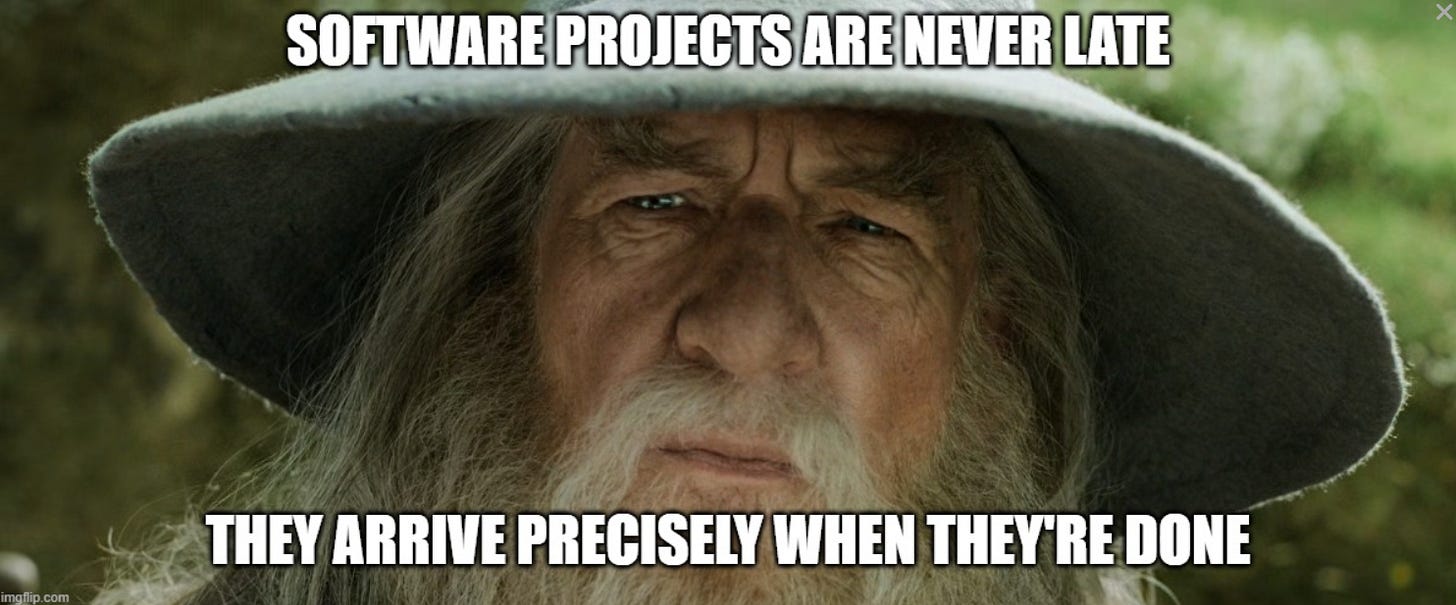An SSIS Framework Odyssey
It's taken a minute...
SSIS Frameworks, An Odyssey
Way back in 2007, I was subcontracted to use SSIS to load data from a couple dozen companies that were now owned by one company into SAP. If memory serves, this was the first project of its size - arguably an enterprise project - for which I used SSIS. I was barely into my career as a data person, having progr…
Keep reading with a 7-day free trial
Subscribe to Engineer of Data to keep reading this post and get 7 days of free access to the full post archives.